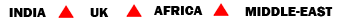Ghana Payroll
TALLY GHANA PAYROLL ADD-ON
CHAPTER 1. INSTALLATION STEPS OF PAYROLL ADD-ON.
To install payroll add-on into the tally software:
- 1. Copy the Tally.ERP9GhanaPayroll.tcp file from your cd, pen drive or hard drive and paste
it into tally.erp folder in your drive C,D, or E.
- 2. Copy the name of the file by right clicking on the file, selecting rename, right click again
and select copy.
- 3. Start the tally software program on your machine.
- 4. Go to the F12 configuration, select tdl configuration, click on F4 for local tdl.
- 5. Select yes to load tdl on startup, Press on the combination of Ctrl + Alt + Enter to paste
the name of the payroll file you copied in the column of list of TDLS to preload start up,
and press Enter key to save.
NOTE : Please bear in mind the if you are using windows
vister or windows 7 or 8, the extension .tcp will not appear automatically when you
paste the name, thus the extension .tcp has to added manually to the name in tally after
pasting.
- 6. Note the screen shot below for further clarification.

For more detail please download
|
|